Searching for Notes — Optimizing Note Discoverability
Folder Structure
- I use a two-level folder structure (e.g.,
studies,management,templates,resources,family/wife,family/son1,management/knowledge, etc.). (Meu Obsidian) - Notes automatically fall into one of these folders based on context.
- This helps when searching outside Obsidian or navigating the file explorer.
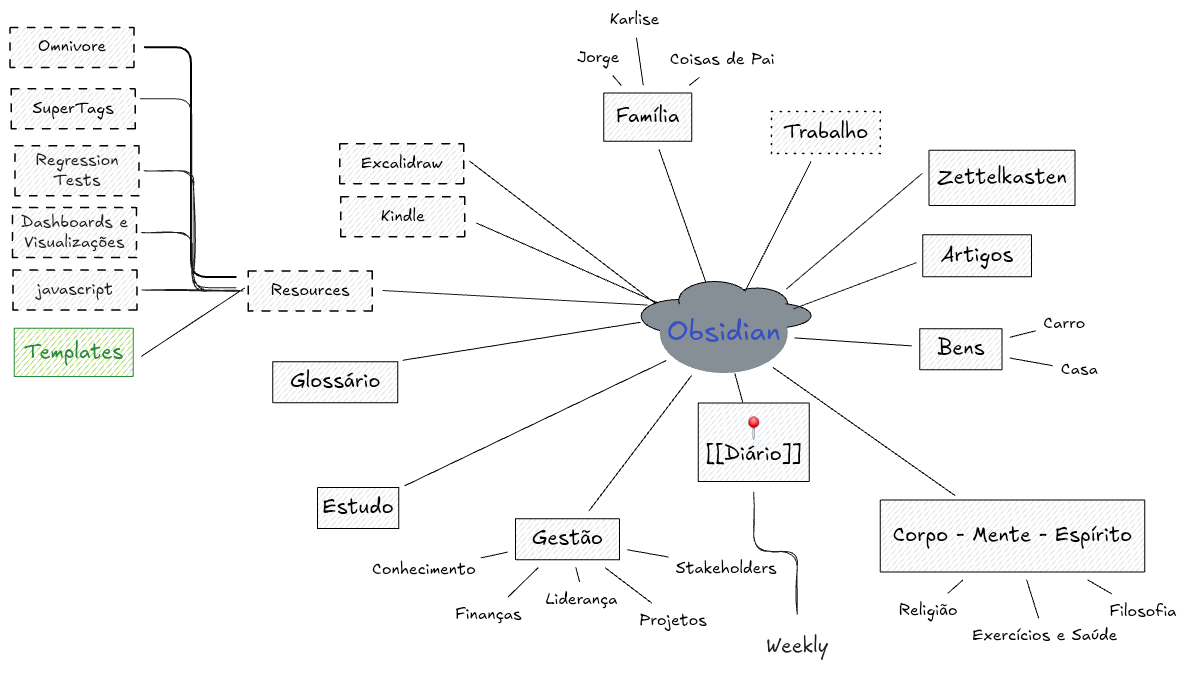
Naming Notes
- Note names are descriptive of contents:
- Example: “tax information 2024”, “son 1 first grade payment receipts”.
- Benefits:
- Easier navigation.
- Improves search (e.g., “how much we paid for school” → tax report).
- Connections emerge naturally, regardless of folder placement.
Chronological Information
- Dates are standardized (Managing time in notes).
- Enables filtering and searching by date.
- Example: “Something happened in May or June 2024” → filter by date.
Linking Patterns
- I use patterns to connect information:
- Standard keywords act as filters.
- Links include titles or descriptions, not just URLs.
- If content is published externally, I also create an internal link to it.
Binary Files and Attachments
- Each binary file has a description note.
- This makes attachments discoverable with basic search.
- Notes related to attachments are also optimized for OneDrive search.
Search Tools
- Omnisearch: improved search, including inside PDFs.
- OneDrive search: indexes Word, Excel, PowerPoint, PDFs, Markdown, OCR for images/handwriting.
- OneDrive acts as a last-resort search engine.
Continuous Improvement
- Each time something is hard to find, I improve the note:
- Add tags, aliases, categories, or properties.
- Add extra descriptive text.
- Create a new linked note with relevant context.
- This discipline keeps the vault aligned with how I think and search.
Philosophy
- My vault works as my brain:
- Contexts = folders.
- Synapses = links.
- Maintenance is low because notes are usually born complete.
- Notes are designed for querying, not just for creation.
- Automation is possible and easy due to consistent structure.
Multi-Tool Design
- Obsidian is one tool in my toolbox.
- Notes are structured to work with:
- Other text editors.
- External scripts.
- File system navigation.
- OneDrive search.
- Even if I don’t use these tools daily, the structure supports them.
Evolution
- I don’t fear making changes (Vault evolution and changes).
- My brain and needs evolve, so the vault must evolve too.
- Examples:
- Properties change.
- Files move (rare, but possible).
- Tools evolve (e.g., Excalidraw diagrams at the back of notes).
Key Takeaway
Design your notes for how you use them, not how you create them.
Using the information is the ultimate goal.